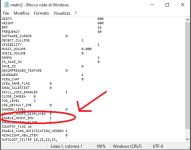VEVE
New member
Hey there,
Today I've found a bypass to enable the night mode via it's game.cfg without any 3rd party softwares.
1st step: Right Click on your WoM2.exe from your desktop and click Open File Location.

2nd step: Search for metin2.cfg in your WoM2 file directory and open it.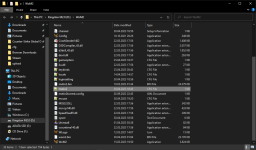
3rd step: Once you open the metin2.cfg file, search for the
line and make sure it's set to 1
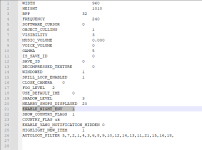
4th step: Make sure to save your progress by fast pressing CTRL+S combination on your keyboard and then you can close metin2.cfg.
5th step: Come back to your metin2.cfg in your WoM2 file directory and right click it, press on Properties and make sure to check the Read-only option.

6th step: Press Apply > OK.
FYI: For some reason I cannot upload this SS into this topic - so here we go, as you can see, you can bypass the night mode.
Notes:
Today I've found a bypass to enable the night mode via it's game.cfg without any 3rd party softwares.
1st step: Right Click on your WoM2.exe from your desktop and click Open File Location.

2nd step: Search for metin2.cfg in your WoM2 file directory and open it.
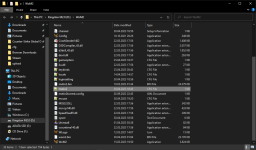
3rd step: Once you open the metin2.cfg file, search for the
Code:
ENABLE_NIGHT_ENV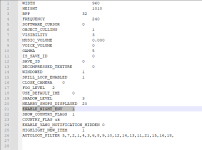
4th step: Make sure to save your progress by fast pressing CTRL+S combination on your keyboard and then you can close metin2.cfg.
5th step: Come back to your metin2.cfg in your WoM2 file directory and right click it, press on Properties and make sure to check the Read-only option.

6th step: Press Apply > OK.
FYI: For some reason I cannot upload this SS into this topic - so here we go, as you can see, you can bypass the night mode.
Notes:
- You need your client & patcher to be closed.
- You can open the Metin2.cfg via Notepad++ , Text Document or Microsoft Word Document.
- In case you're missing the code line, you can simply copy & paste it in to your Metin2.cfg.
Last edited: