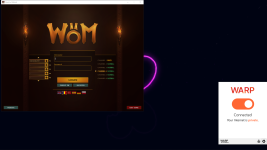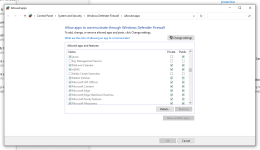AlexandruHtr1
New member
Hello, i tryed to login on server, but it disconnected me.
I log in on the client, i connected on the account, and when i start the game, the bar isn't charging and discconect me to the client to log in again.
What can i do?
I log in on the client, i connected on the account, and when i start the game, the bar isn't charging and discconect me to the client to log in again.
What can i do?